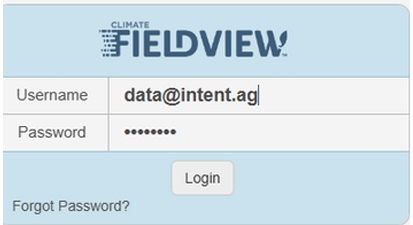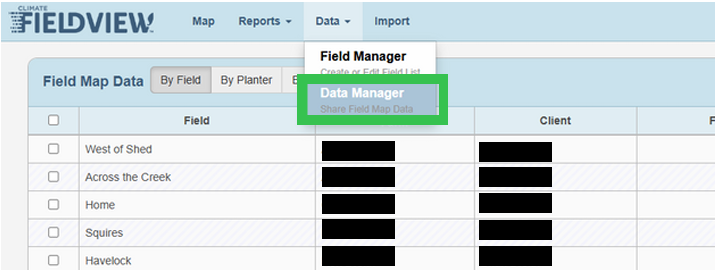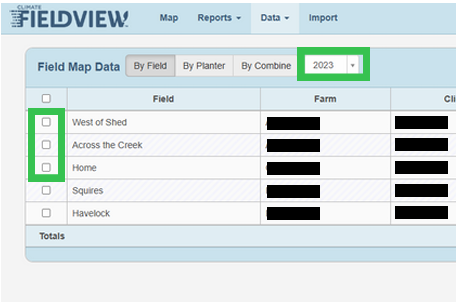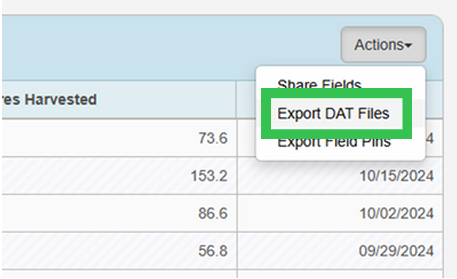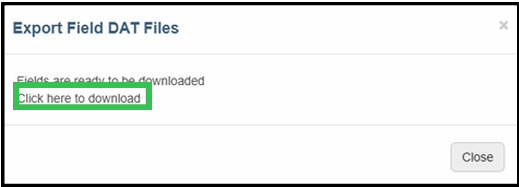Exporting Digital Data from Climate FieldView
Exporting Digital Data from Climate FieldView
Log In and Navigate to Data Section
- Sign in to https://fieldviewplus.com/
Note: Do not confuse fieldviewplus.com and climate.com. They are different and allow for different types of data export.
- Select the Data tab in the top navigation bar. This is where all field data is stored. Choose the Data Manager option in the dropdown list.
Select the Desired Field
- To export data, check the box next to the desired field name
- Be sure that the year is properly filtered
Note: If your field does not show up on the list, that means there is no associated data for the filtered year.
Export and Download the Data
- Locate the Actions dropdown menu near the top right of the data table
- Select the Export DAT Files option
- Once the export is complete, a download link will appear. Click the link to download the file to your computer
- You can now upload the file to INVISION!