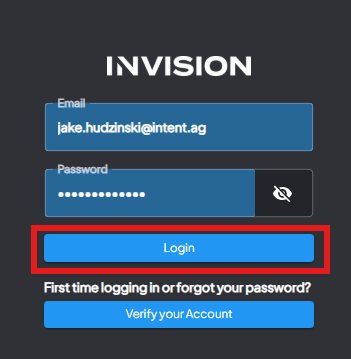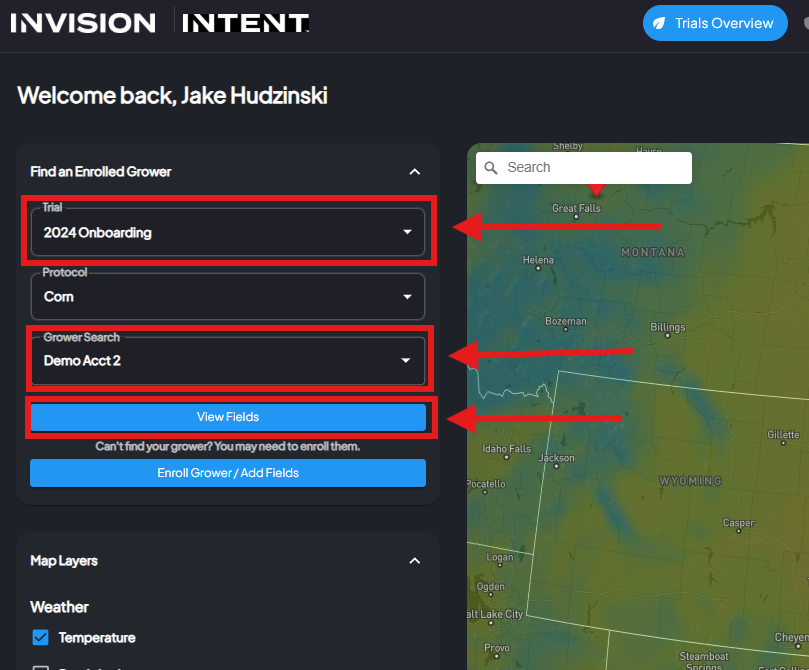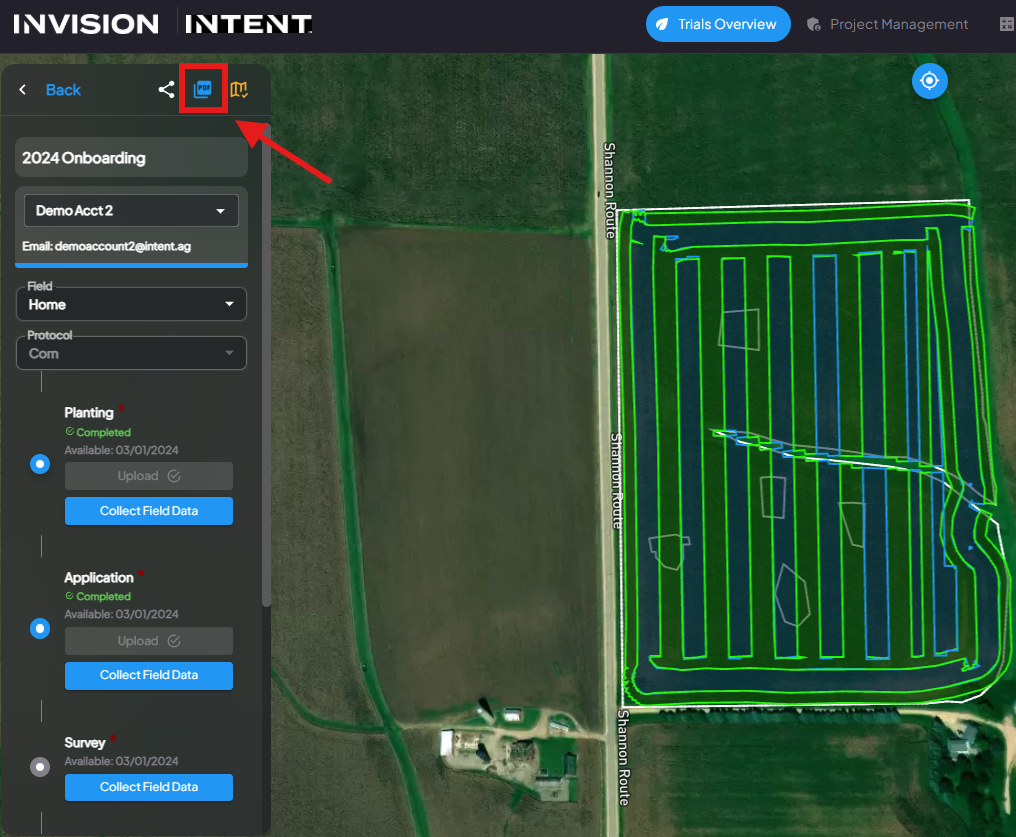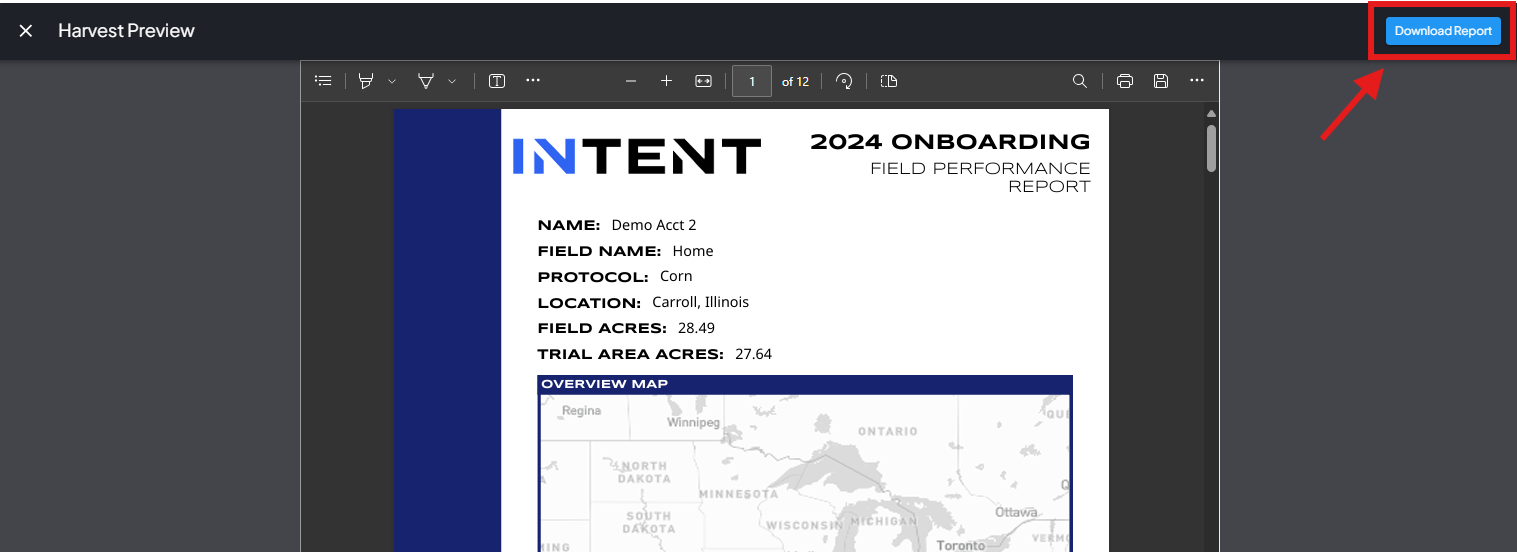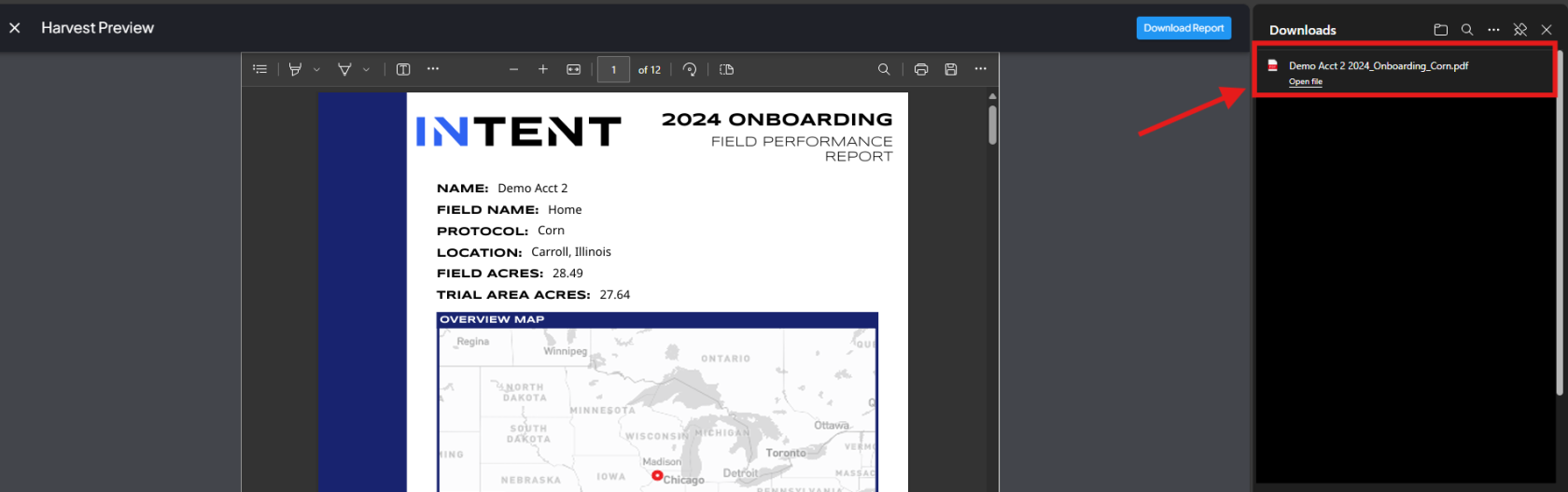Downloading Harvest Report PDFs in INVISION
Downloading Harvest Report PDFs in INVISION
- Log in to your INVISION account at https://intent.ag/login
- Select your Trial, the Grower's name, and View Fields
- Once you're viewing the correct field, click the small PDF button in the top-left corner. This will generate a preview of the Harvest Report PDF
- Click Download Report in the top-right corner. The PDF will be downloaded to your Downloads folder.