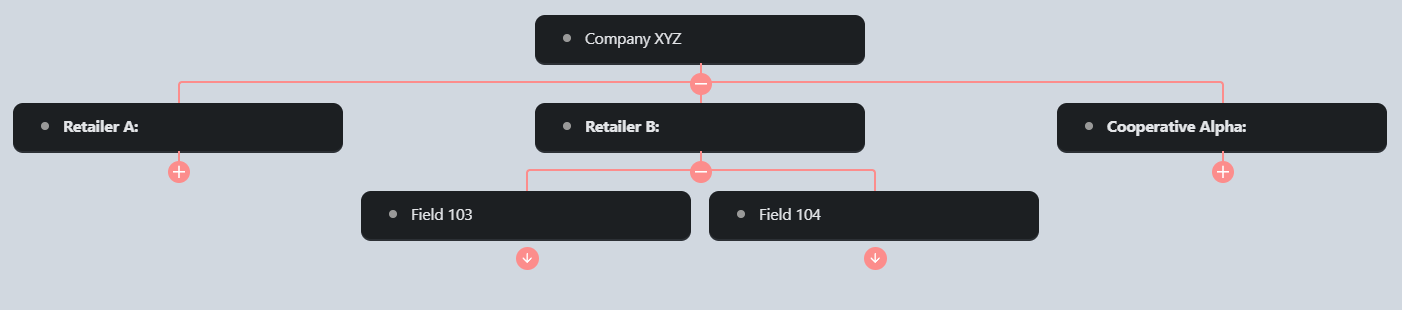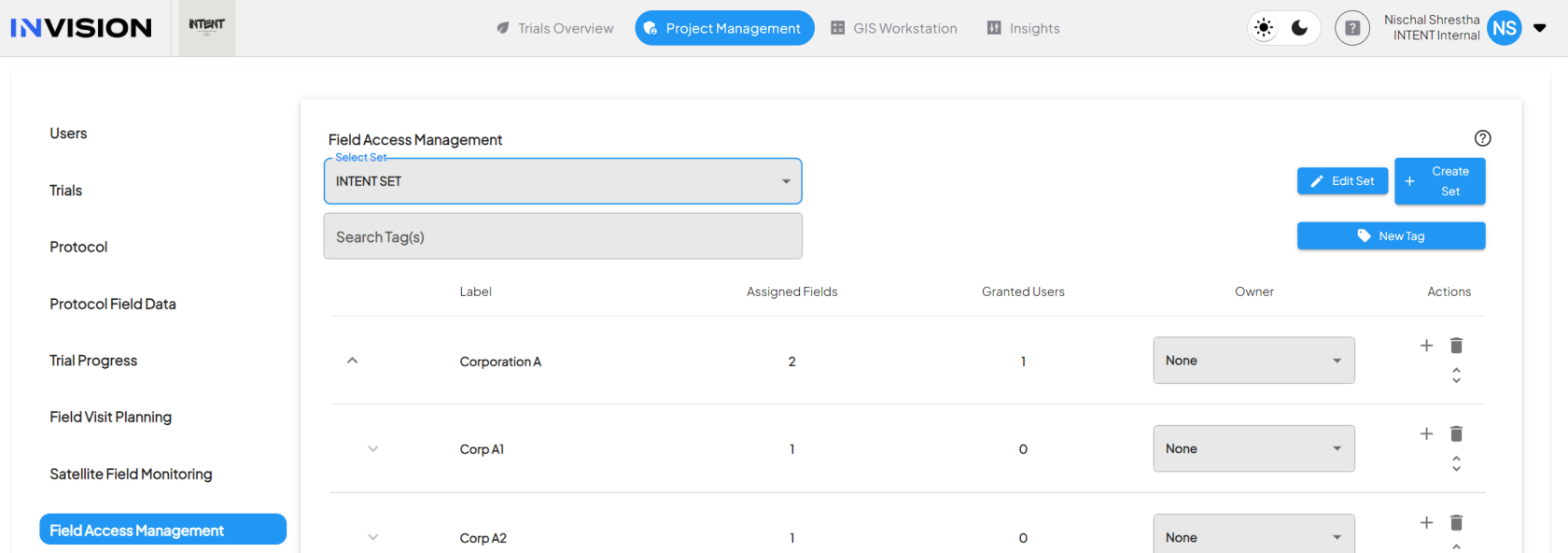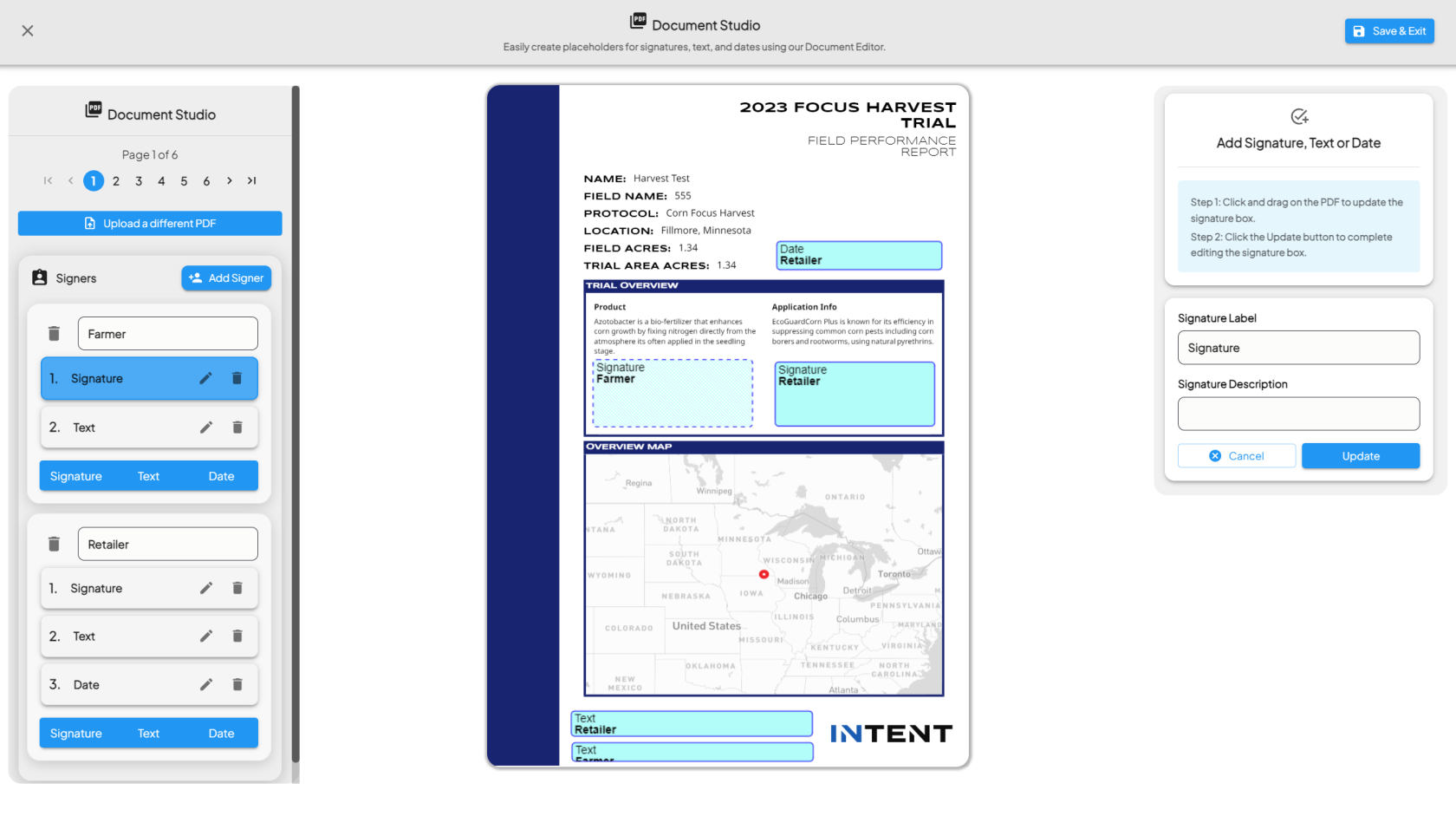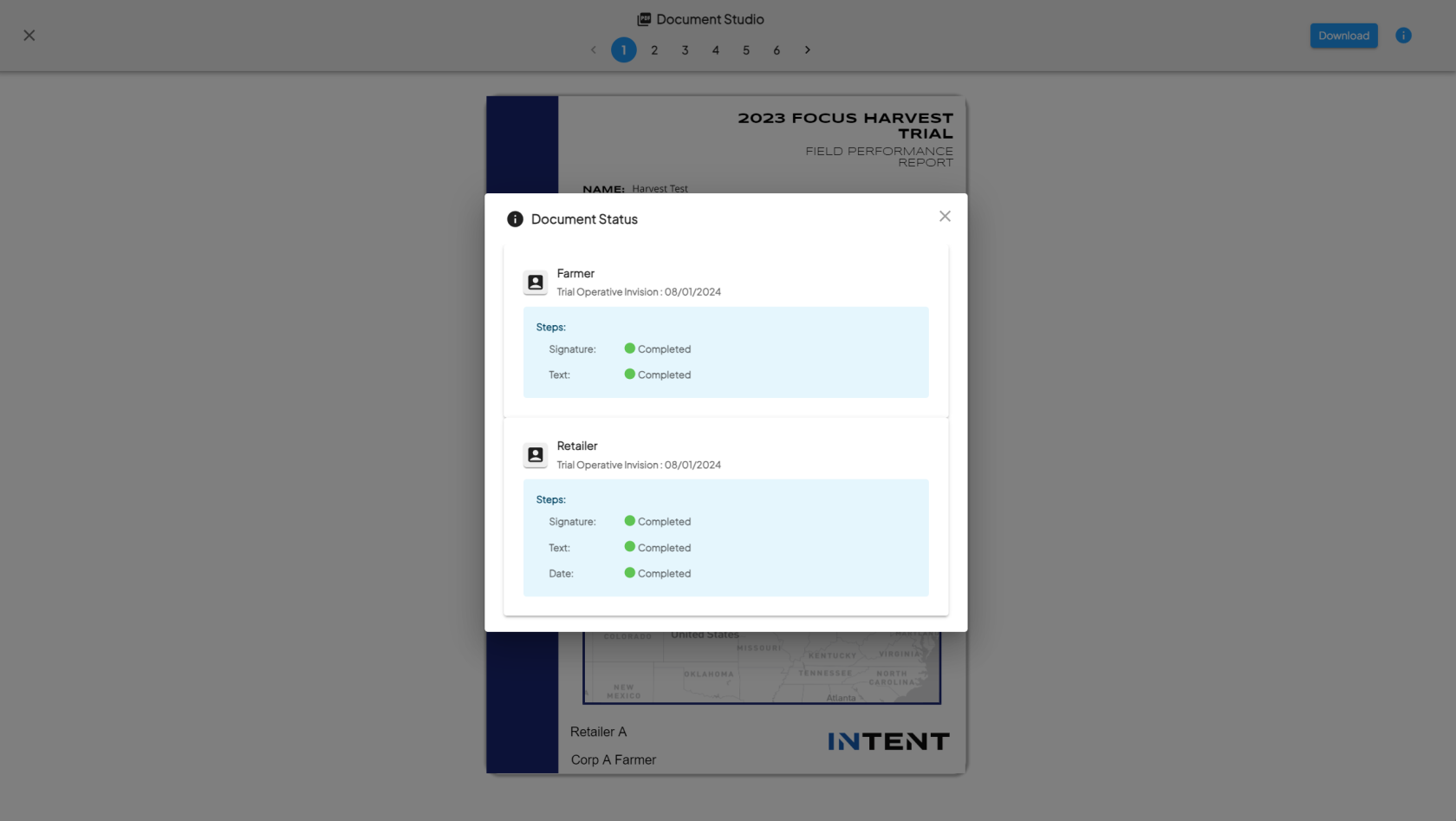June/July 2024 Release v3.1.0
We are excited to announce the successful launch of INVISION v3.1.0! This update includes several new features, enhancements, and bug fixes that improve the overall functionality and user experience of the platform.
New Features
Field Access Management
- Introducing Sets and Tags, which allow for hierarchical organization of user roles and field assignments, improving access control and permissions management.
Document Studio
- Introducing our new PDF Signature Workflow in INVISION! Admins can set up documents and annotate for signatures, text, and dates.
- Users can sign PDFs, manage multiple signers, and download completed documents.
- Email notifications for signatures can be sent directly from the 'View Fields' step.
- Easily manage contract signing for multiple stakeholders in a field trial project, ensuring all necessary signatures are collected and documents are efficiently distributed.
Enhancements
Image Type Support
- INVISION now supports .heic and .heif image uploads in Protocol Field Data and Field Notes.
Boundary File Uploads
- Boundary file uploads now validate and reject non-contiguous boundaries and accept additional formats like .kmz and .geojson.
Field Visit Planning Updates
- Field Visit Planning in Project Management now allows the removal of visit assignees.
- Added section labels to the field data questions and answers in the protocol export JSON output.
- Improved Field Visits pin relocation accuracy with section labels visibility and an 'Uncheck All' button.
Trial Area/Treatment Zone Tool UI Enhancements
- Added the option to turn off boundary layers when editing zones.
- Implemented a consistent legend pane across all map editing screens.
Bug Fixes
Project Management
- Fixed the "Complete" and "Incomplete" filters in the Trials Overview Project Progress chart to display accurate data.
- Resolved legend overlapping the Treatment Zone dropdowns.
- Fixed the issue where updating a user without a phone number failed. Phone number is now optional.
- Fixed formatting issues in Harvest reports and ensured charts are omitted if no data is available.
GIS Workstation
- Corrected an issue where the measure tool informational pop-up was displaying behind other elements on the editor screen.
INVISION Mobile
- Added an option for users to conduct or edit field visits off-site, bypassing location checks and warnings for easier data entry.
- Users can now submit a help desk ticket with all relevant information and access the knowledge base for support in the Profile section of the app.
- Now displaying the Trial Area on all maps view, with solid lines for Trial Areas and dotted lines for original field boundaries.
- Resolved issues with offline mode: the update banner no longer appears incorrectly, and the map now displays correctly for the "set location" feature during offline visits with the planner.
- Fixed an issue where the Hard Refresh button was unresponsive in the previous app version (0.3.5) on both Apple and Android devices.