August 2024 Release v3.7.0
We’re excited to announce the successful launch of INVISION v3.2.0! This update brings significant new features, enhancements, and important bug fixes to improve platform functionality and user experience.
New Features
Imagery Analysis Enhancements
-
Time Series Analysis: This new tool provides a comprehensive view of crop evolution over time using NDRE satellite imagery, enabling users to track crop health patterns and assess treatment impacts.
-
Product Comparison Analysis: This feature allows users to compare treatment effectiveness by visualizing percentage differences in crop health between treated and untreated areas.
-
Enhanced Image Ranking Algorithm: Incorporates cloud cover removal, trial area trimming, and pixel grouping to improve accuracy in treatment effectiveness analysis and data viability checks.
INVISION MOBILE Enhancements
-
Multi-Language Support: The mobile PWA now supports Spanish and Portuguese, allowing users to select their preferred language in the Profile section.
-
Overview Map Feature: A new home screen map displaying nearby fields with active visits. Users can view their location, nearby field visit locations, and navigate to visit details seamlessly.
Enhancements
-
Protocol Exports – Now with CSV Support: Users can now export protocol-level data in CSV format, including detailed grower, field, and characterization data for each protocol step.
-
Field Notes Upgrade: Field Notes now support categorization by type (e.g., planting, application, harvest), with an enhanced UI for better accessibility in View Fields and GIS Workstation.
-
Optimized Satellite Imagery Order Screen: Improved API endpoints for field acres and field details to enhance loading speed and responsiveness, especially for large trials.
-
GIS Workstation Updates:
-
Added a pin tool for QAQC in data processing, accessible via a new drop pin icon.
-
Introduced a “Processed By” column to display the user responsible for each file.
-
Added a filterable “Protocol” column in the GIS Workstation Tasks Table.
-
Introduced a “Step Type” filter in the GIS Workstation Trial Data page.
-
-
Field Visit Planning Enhancements:
-
Users can now filter field visits by “Protocol” to streamline visit planning.
-
Bug Fixes
-
Resolved an issue where refreshing the app or using the back button would switch clients and reset the selected state.
-
Fixed a permissions issue that allowed Trial-Operatives to sign documents for unauthorized fields.
-
GIS Workstation Fixes:
-
Addressed an issue where JD/Climate integration uploads were stuck in “pending” mode and not appearing in GIS Workstation.
-
Fixed a bug causing the field filter to repopulate automatically, leading to errors when selecting a different grower.
-

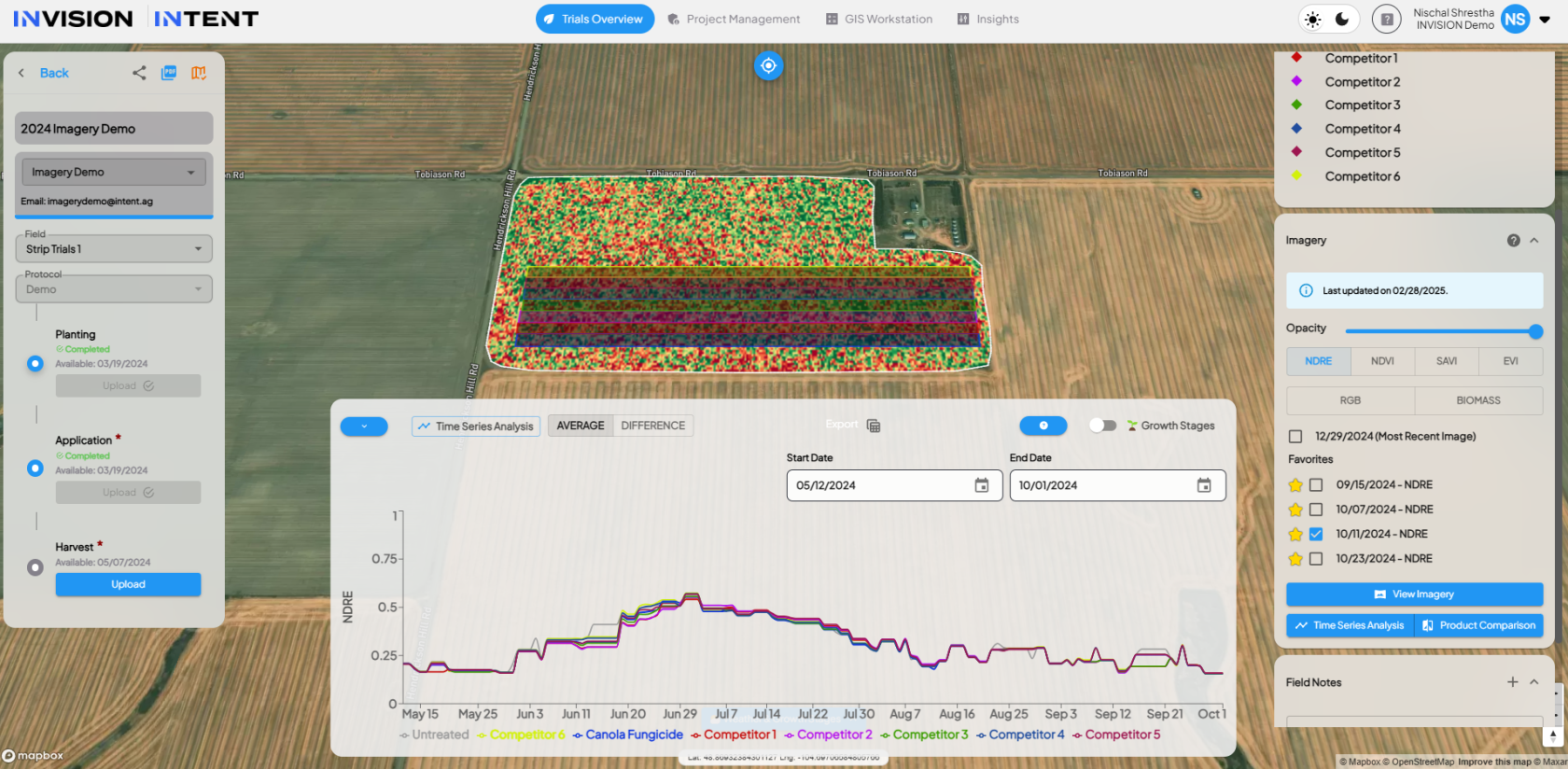
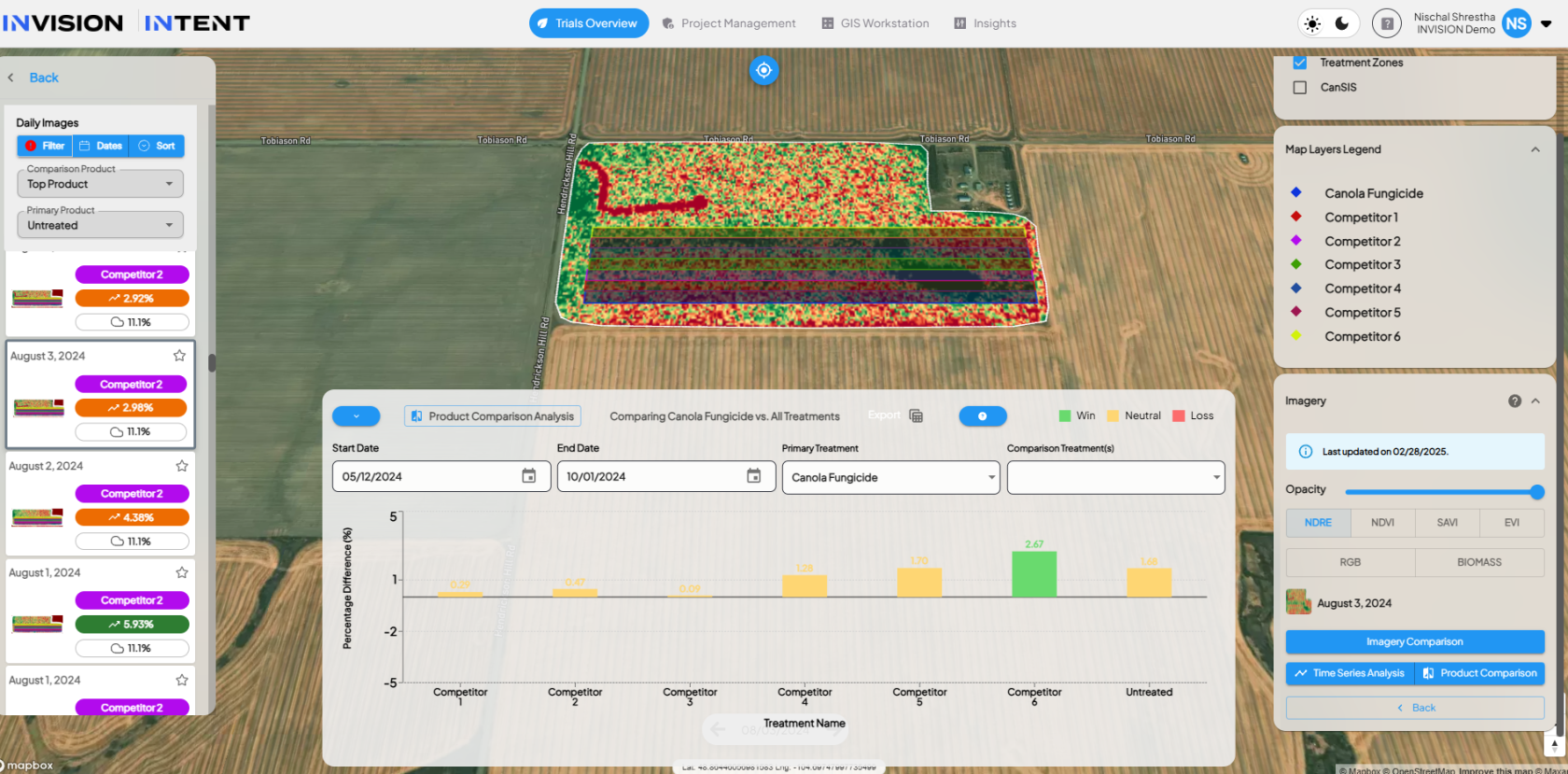
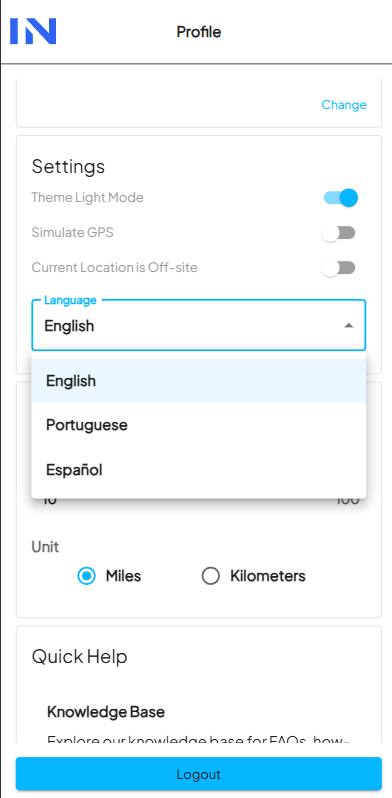
No Comments