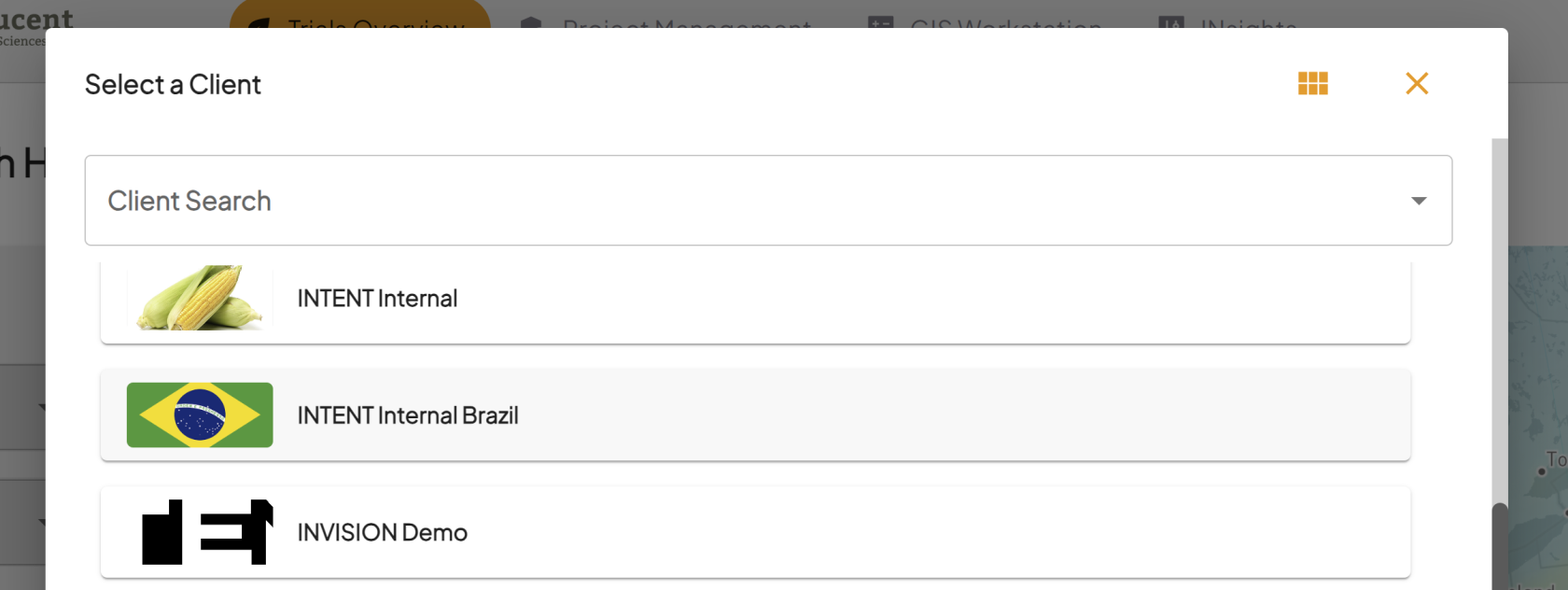How to Switch Your Active Client
Guide to Finding Your Client in INVISION
Within the INVISION Platform, data is secured and organized by Client. This means, you can only see one client's data at a time. Which client you see is controlled through the Client Switcher. Follow along on this quick and easy guide to switch your active client in INVISION.
Selecting a Client on Login
- If you have access to multiple clients through the INVISION Platform, when you first login you will be greeted with a window where you can select the client you would like to begin working with.
- Click on the client to select them, and hit the Switch button at the bottom of the menu to select this client as the active client for your session.
Switching Your Client Mid Session
- Switching your client after you've logged in to INVISION is simple. Find your initials in the top right corner. There