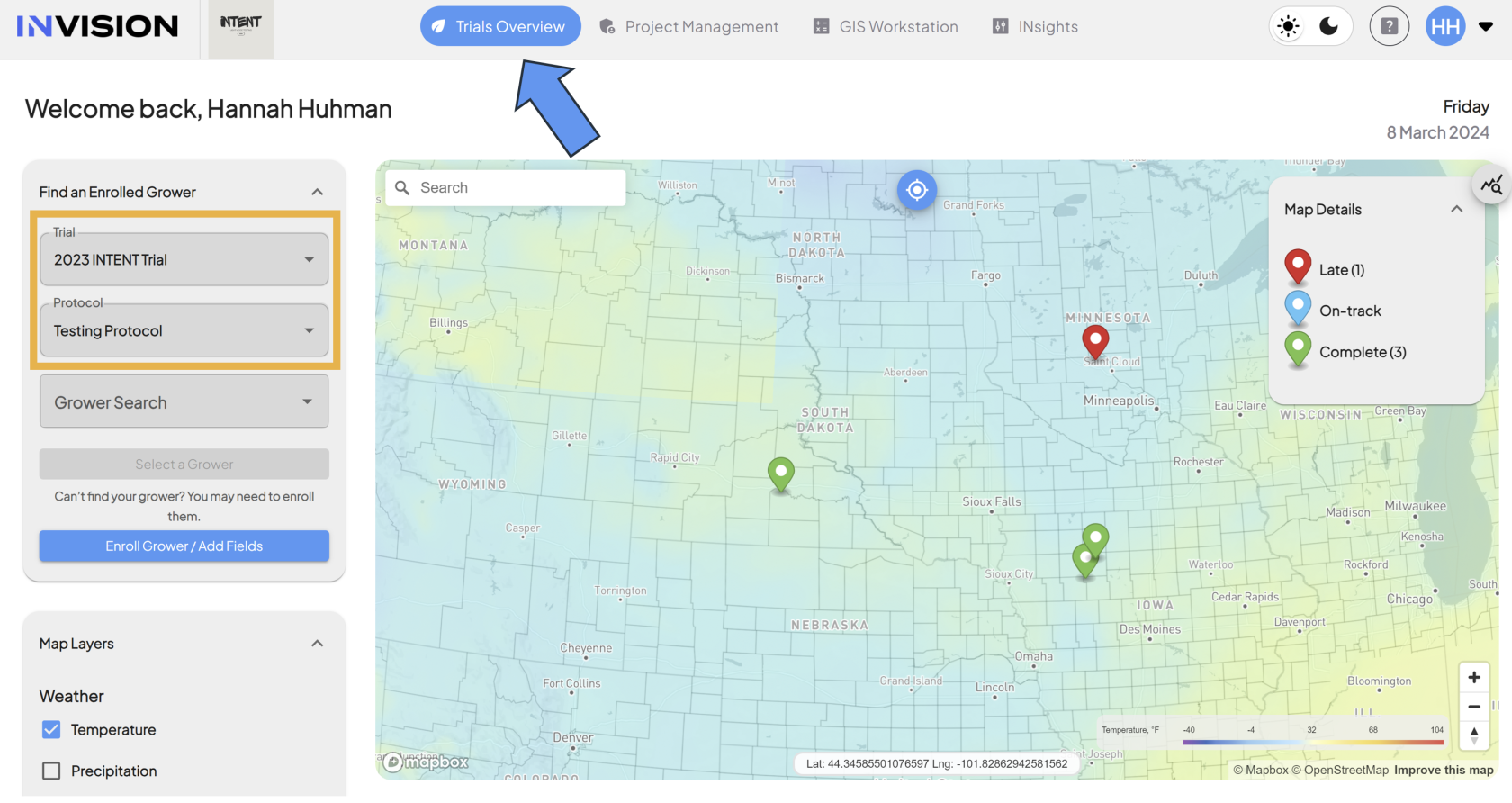How to Enroll a Grower - For Admins
Guide to Enrolling a Grower In a Trial - For Admins
The enrollment process for the INVISION Platform is a two step process:
- Grower Enrollment: Growers need to be enrolled into a Trial and Protocol. Through this process we collect contact information about the grower, and
- Field Enrollment: Once the grower is enrolled in a trial/protocol, the field they're using for the trial needs to be enrolled. Through this process we collect the field boundary, which makes it possible to collect and analyze data specific to this field.
This document will walk admins through the process of Grower Enrollment.
- Login to INVISION
- Head over to the INVISION website and login.
- Choose The Trial and Protocol
- Open the Enrollment Panel
- Once you've selected the trial/protocol click the Enroll Grower / Add Fields button at the bottom of the panel.
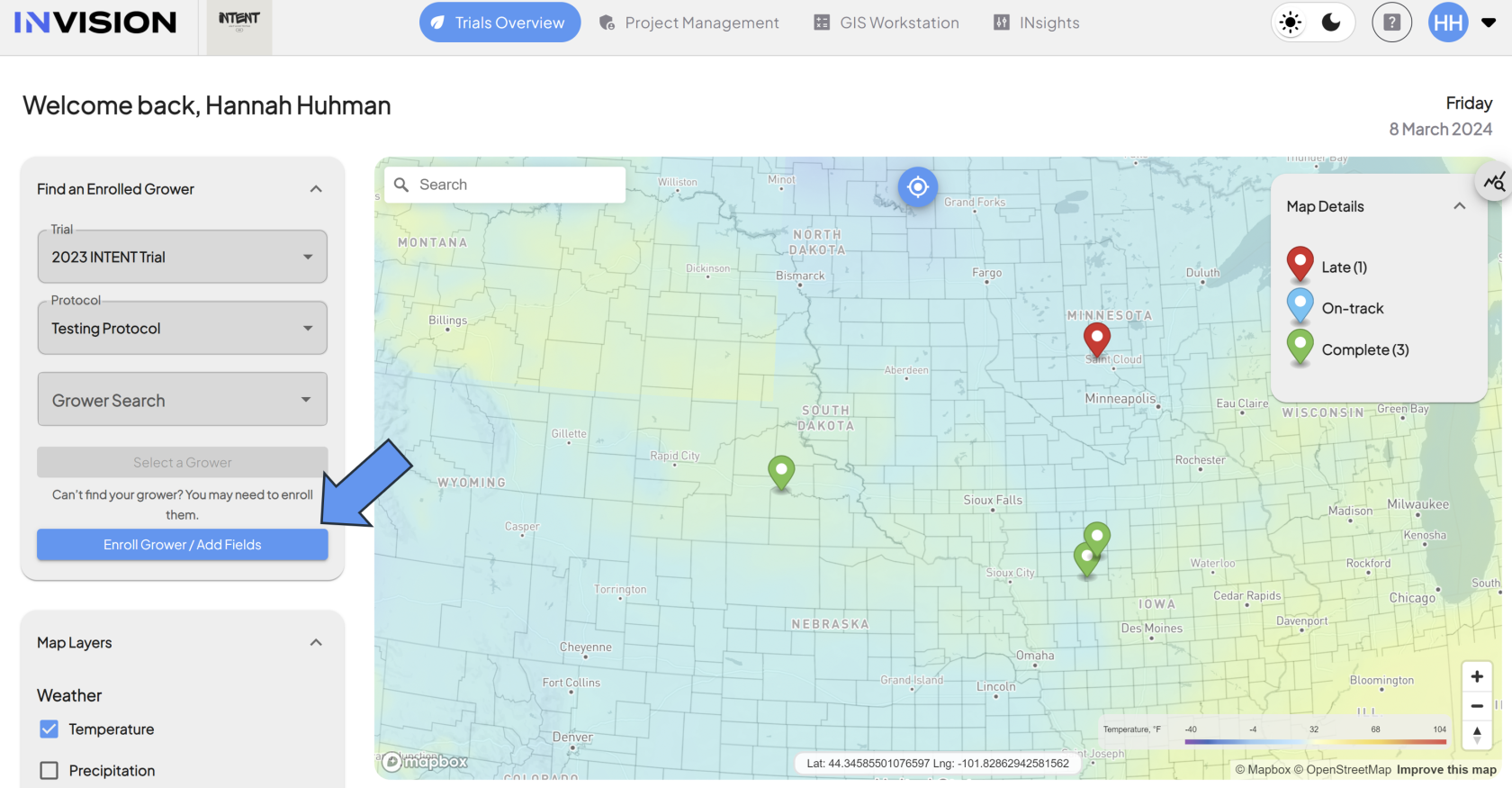
- This will open the Enrollment Panel, where you now have two options:
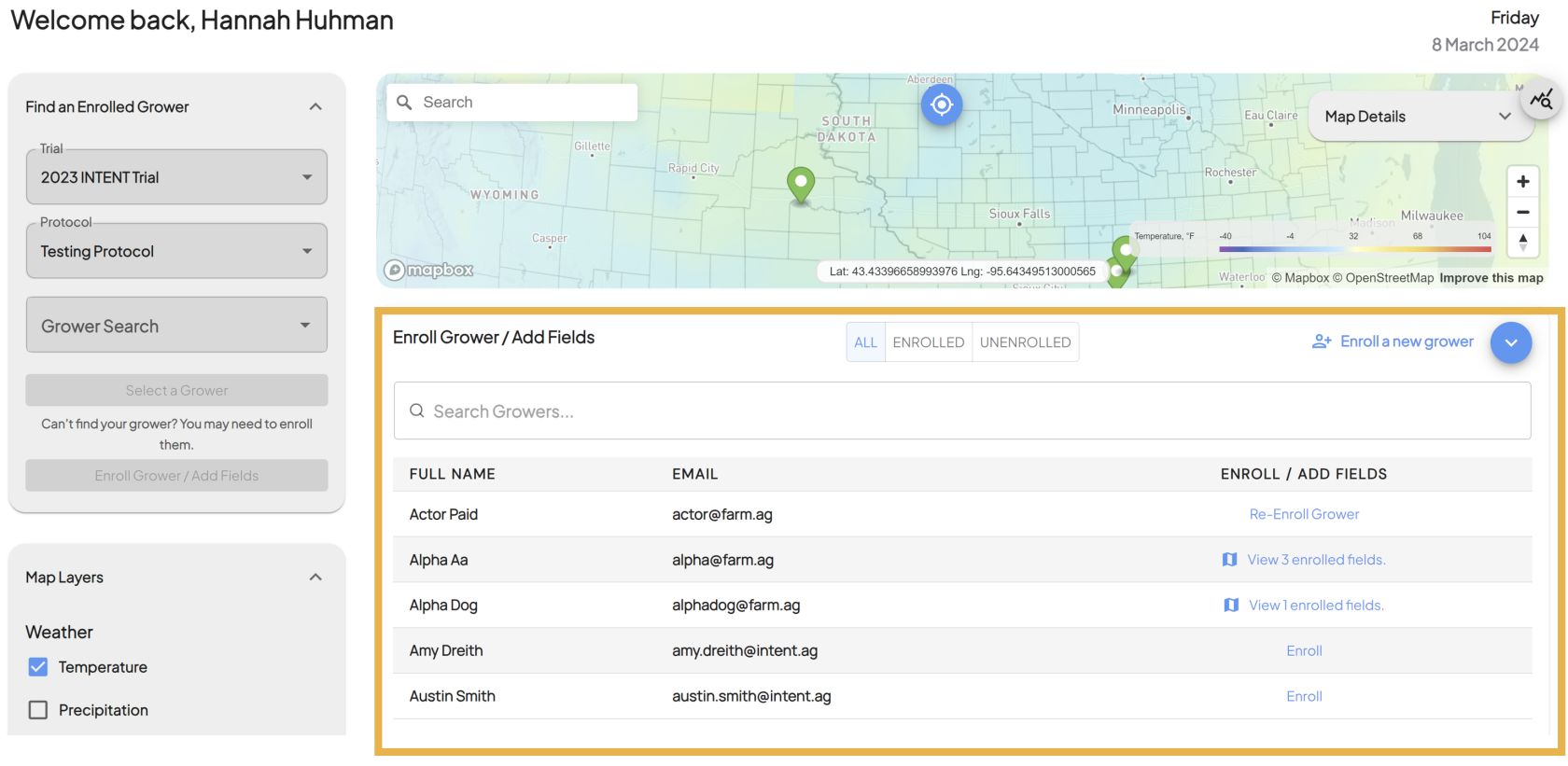
- Enroll a Grower Into A Trial For the First Time
- If you need to enroll a grower into a trial/protocol for the first time, click on the Enroll a new grower button in the top right corner of the enrollment panel
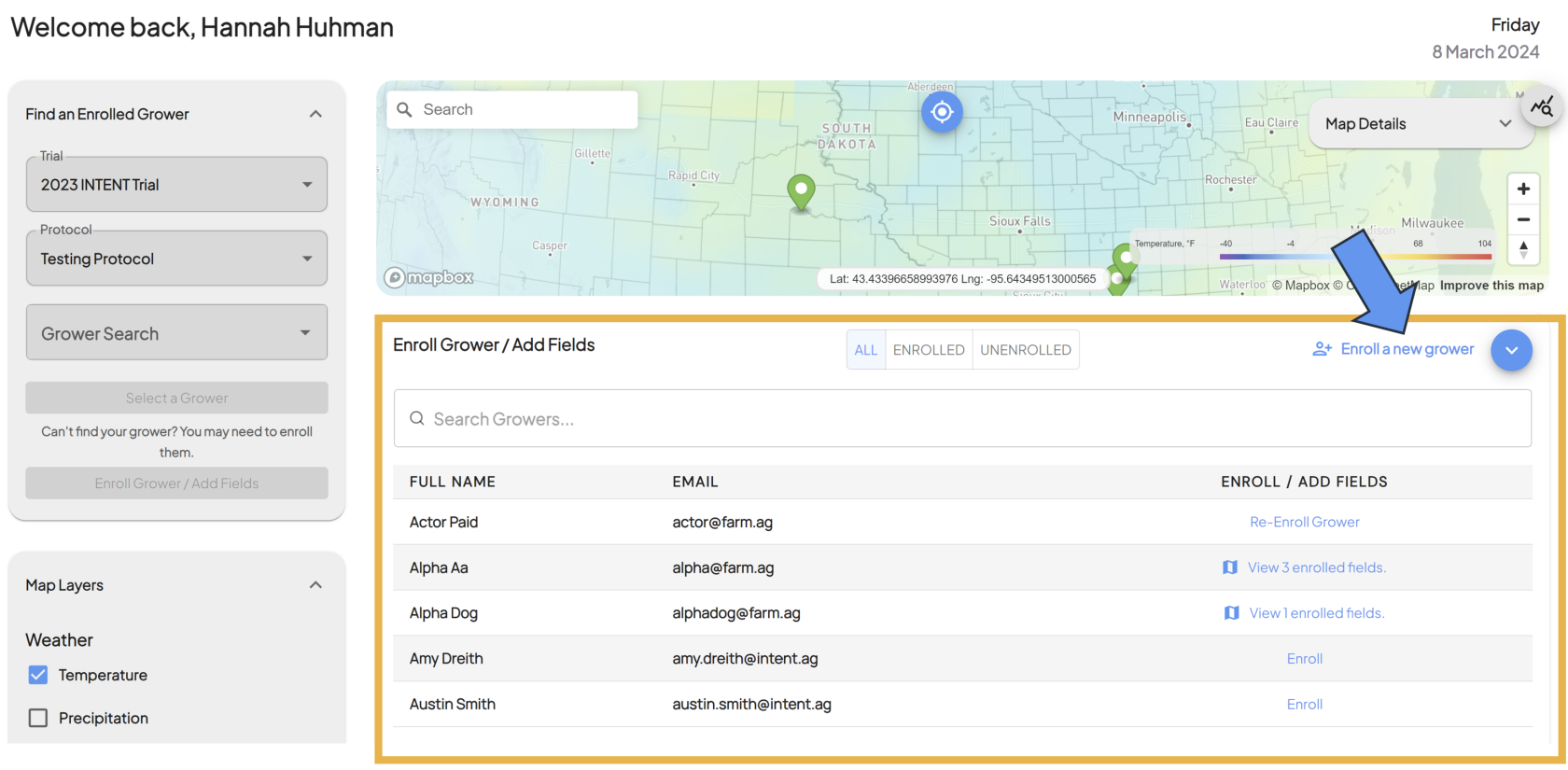
- This will bring up a popup where you will enter in the grower's information.
- You first need to check that the grower is not already in our system. Enter the growers email in the Email Address field, and click the Check Email button.
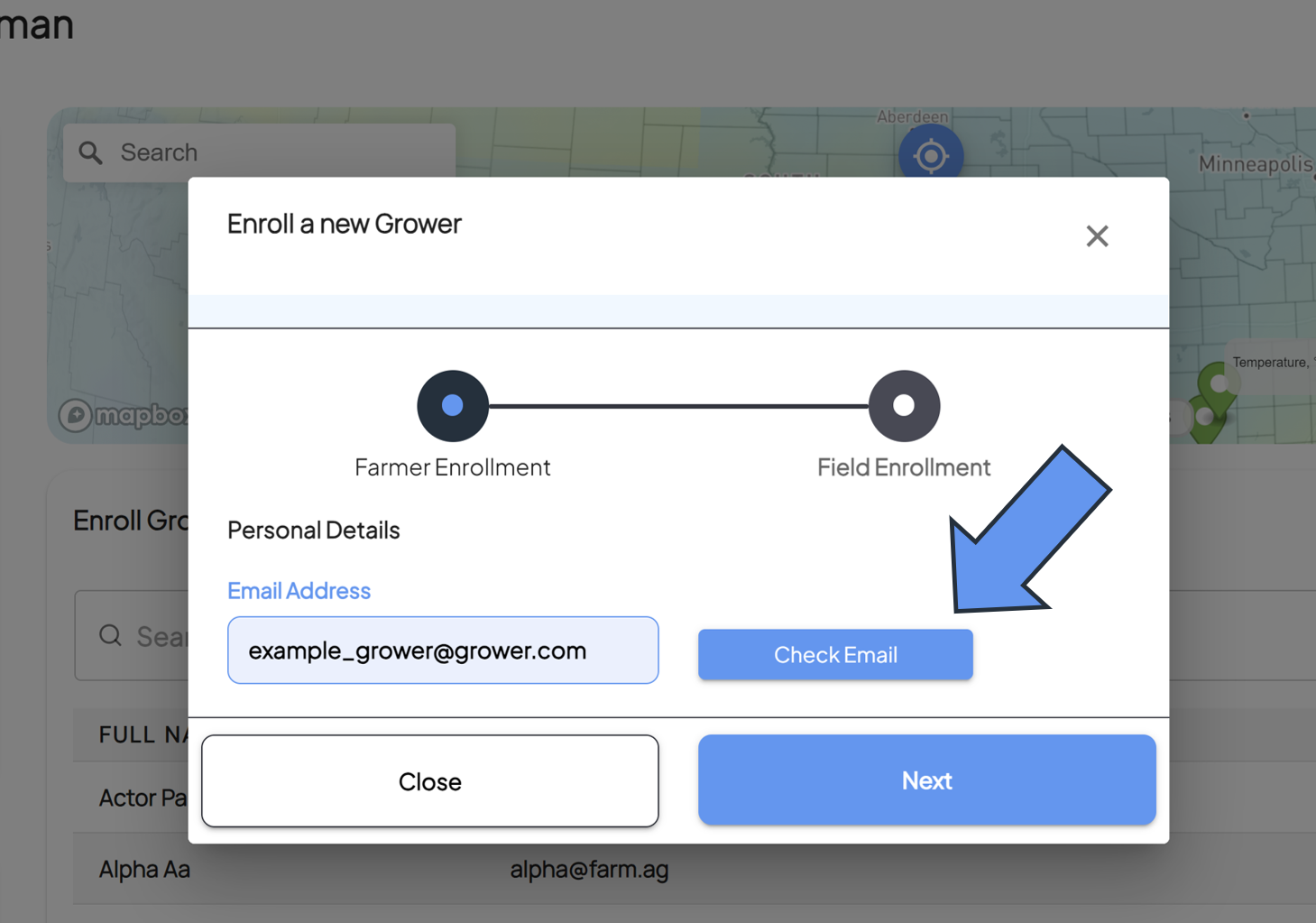
- If the grower is familiar to our system, most fields will be auto filled and you only need to select the protocol from the dropdown.
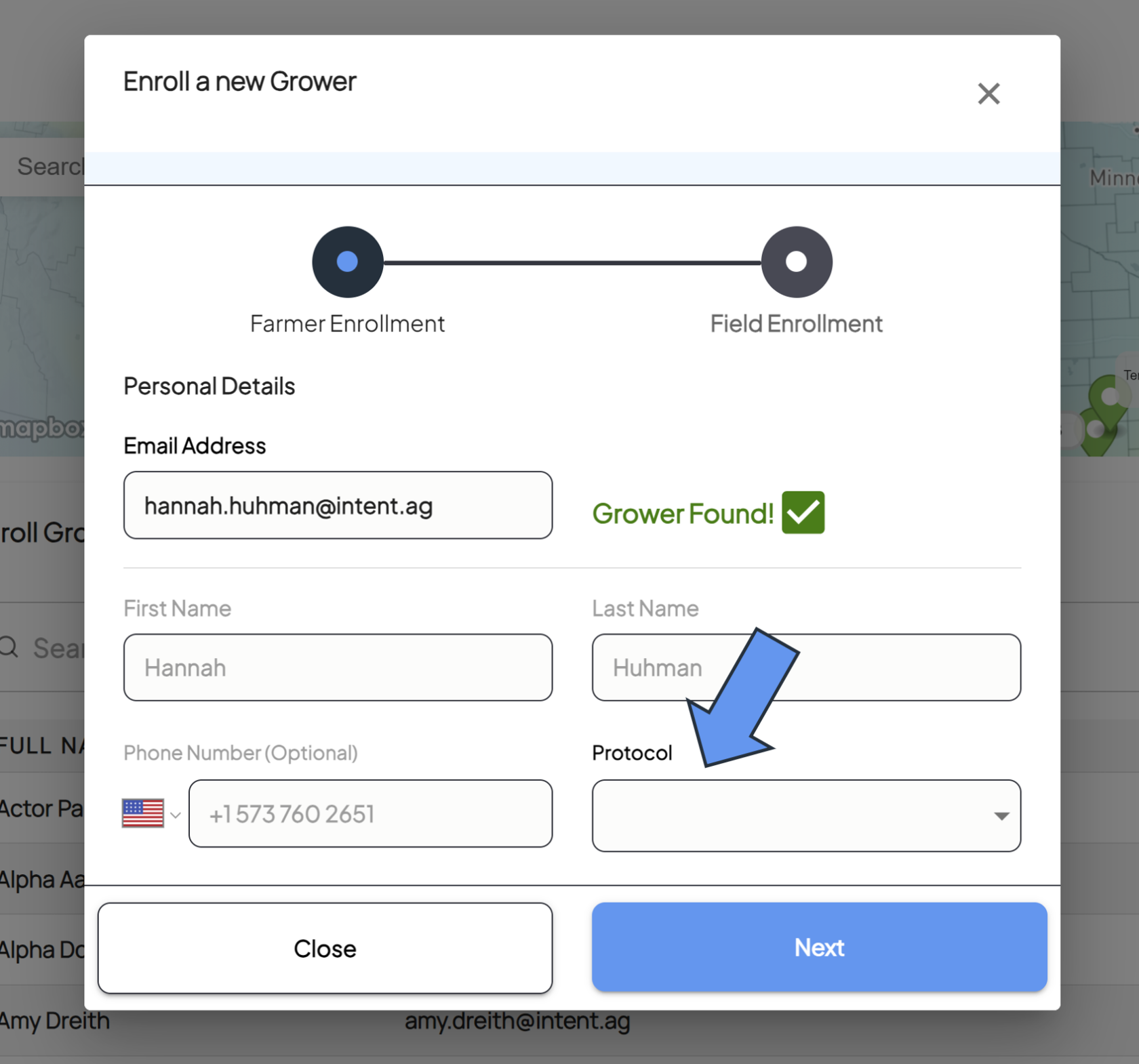
- Hitting the Next button will complete the field enrollment.
- If the grower is new to our system, you will need to fill out the following blank fields:
- Grower's first name
- Grower's last name
- Grower's phone number
- Select the correct protocol
- If you need to enroll a grower into a trial/protocol for the first time, click on the Enroll a new grower button in the top right corner of the enrollment panel
- Enroll a Grower That's Been Previously Enrolled
- Enroll a Grower Into A Trial For the First Time
- Once you've selected the trial/protocol click the Enroll Grower / Add Fields button at the bottom of the panel.
- For additional help, follow along with this video demonstrating how to enroll a grower in a trial: