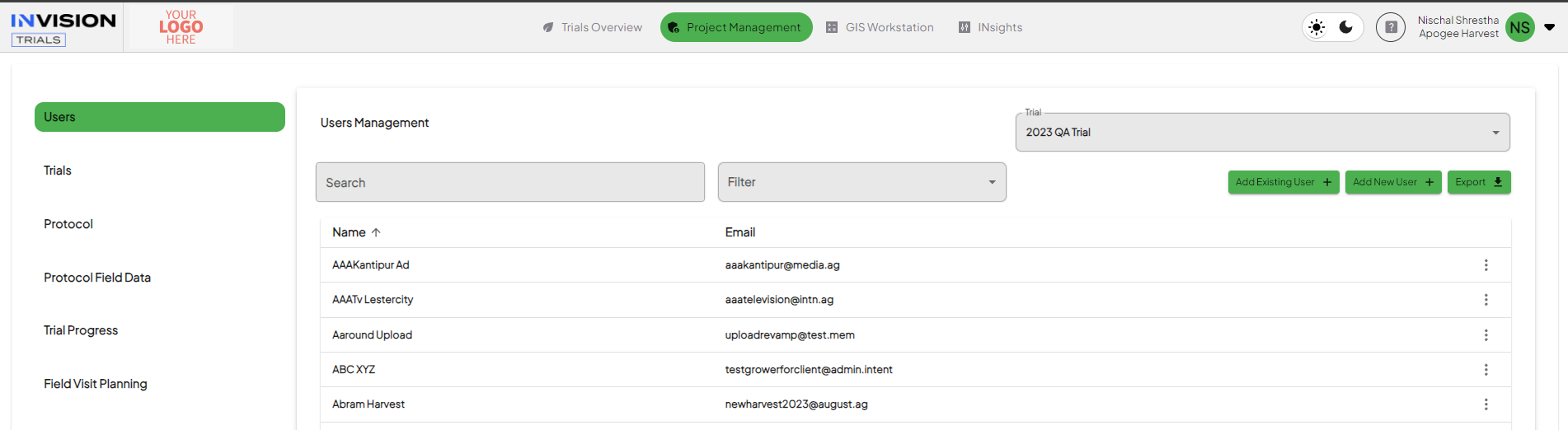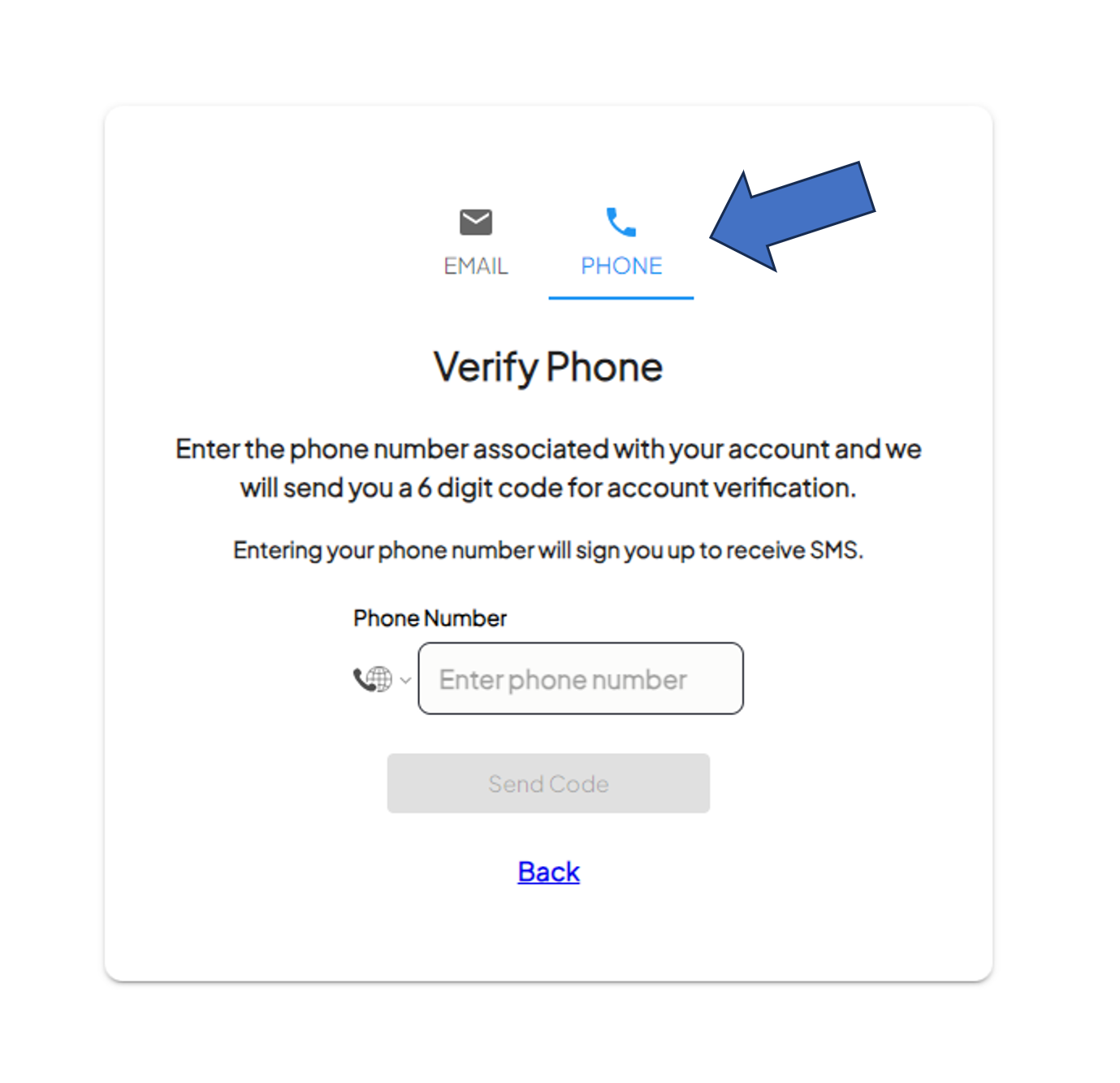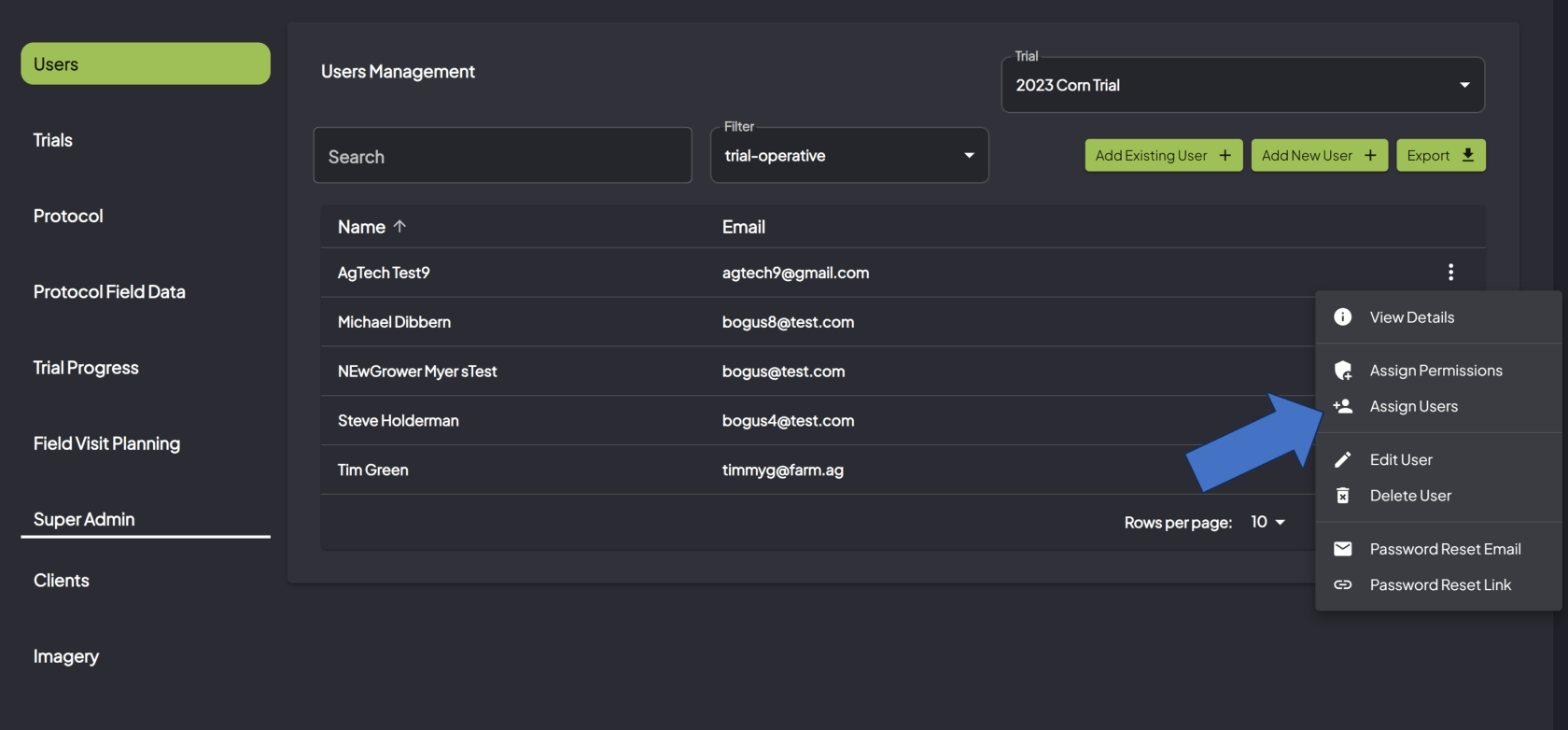How to Add Users to a Project
- From the Admin tab, select Users from the left pane
-
Choose the correct Trial from the drop-down box, and click Add New User or Add Existing User
-
Add Existing User will pull up a list of all existing users in your system
-
Add New User will pull up a window where you will enter the new User’s details
-
Note that you can also use the Trial Operatives and Enrolled Growers filters to help find your users.
-
After adding the User, select their name from the list and Click the Add a Group button
-
This will allow you to assign a Group to this User. You can add more than one Group to each User, as needed.
-
You can also Assign Growers to a User, if they are a Trial Operative.
-
You can re-visit this area to edit or delete Users from your Project.