Available Roles and How to Assign Them
The following is a list of all the available roles that can be assigned to users in INVISION. All permissions are stackable, not distinct levels or hierarchical.
- Client-Admin: Full INVISION access with the pre-created client
- Trial-Admin: Full Trials Overview & Project Management access to specific trails
- Trial-Manager: Partial Trial Overview access, no Project Management access
- Trial-Grower: FIeld owners with participation access to enrolled trials
- Trial-Operative: Similar to Trial-Grower, but can complete actions for other fields that have been assigned to them
- Trial-Field-Worker: For carrying out field visits using the mobile app
- Imagery-Admin: For scheduling imagery
- Imagery-Orderer: For ordering imagery
- Trial-Analytics-Admin: For editing trial area and approving/unapproving trial results
Roles can be assigned through the Users section of the Project Management tab.
- Select the three dots next to the user that needs a role assigned
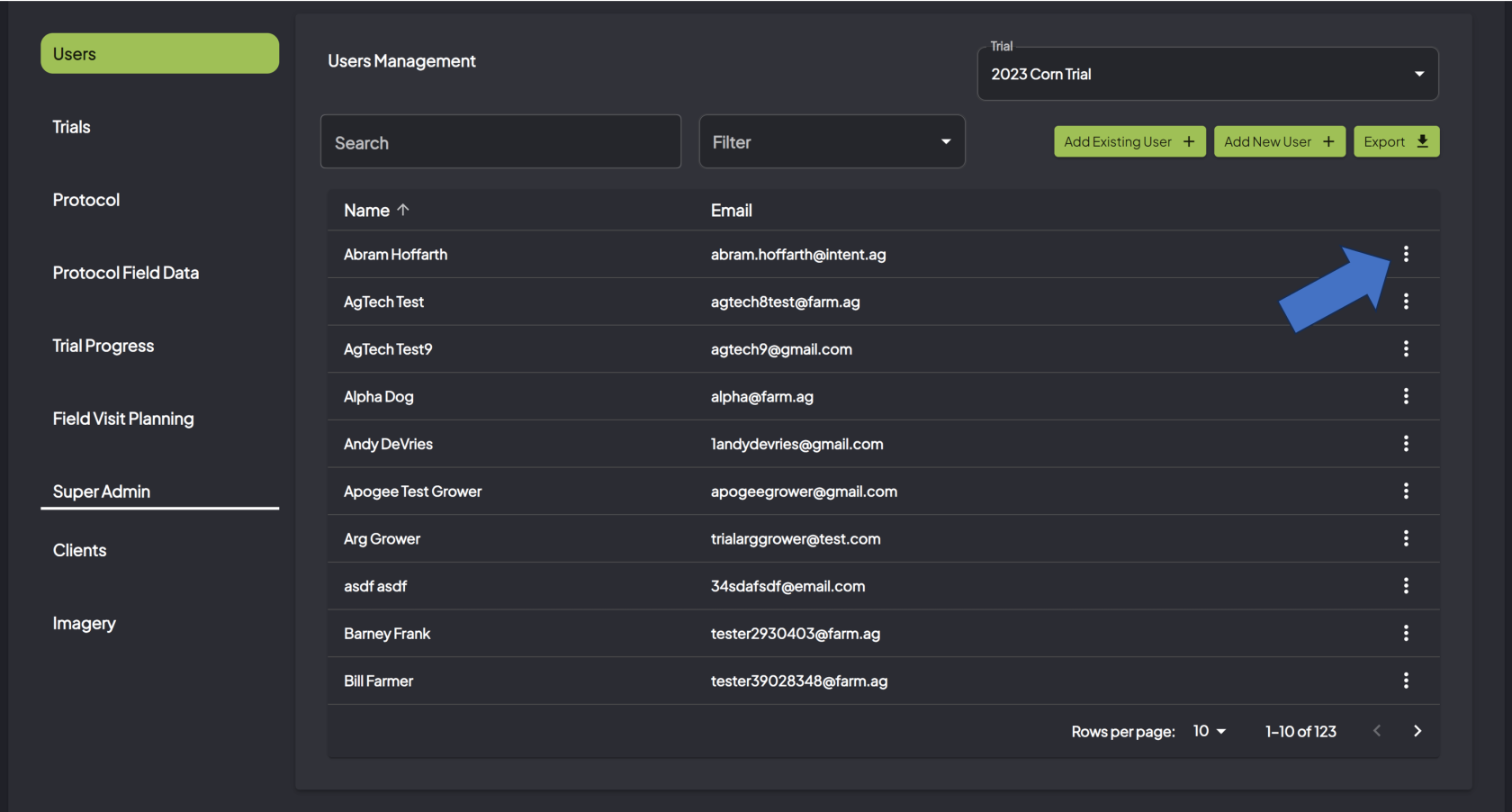
- A menu will pop with different options, select the Assign Permissions option
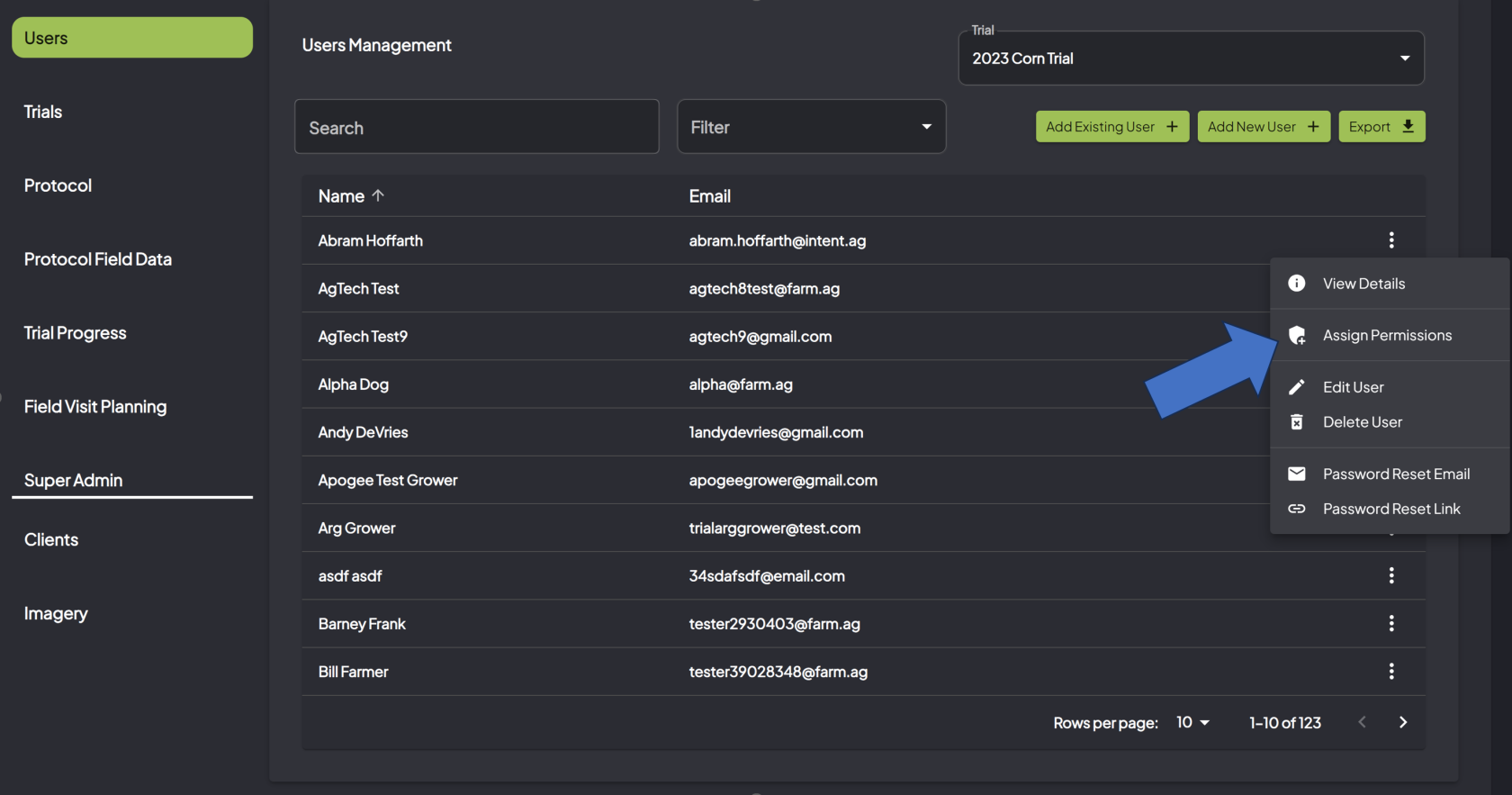
- A new pop up will display. This popup will show the roles that the user has been assigned, if any. Select the Add a Group button to assign the first or a new role
Some roles are designed so that a user can act on behalf of other users. For example, Trial-Operatives can enroll fields on behalf of farmers that are assigned to them. To do so, the Trial-Operative user needs to be assigned the specific grower.
- Once the user has the role assigned to them that let's them act on behalf of growers, to add the growers you select the three dots next to their name
- A menu will pop with different options, select the Assign Users option
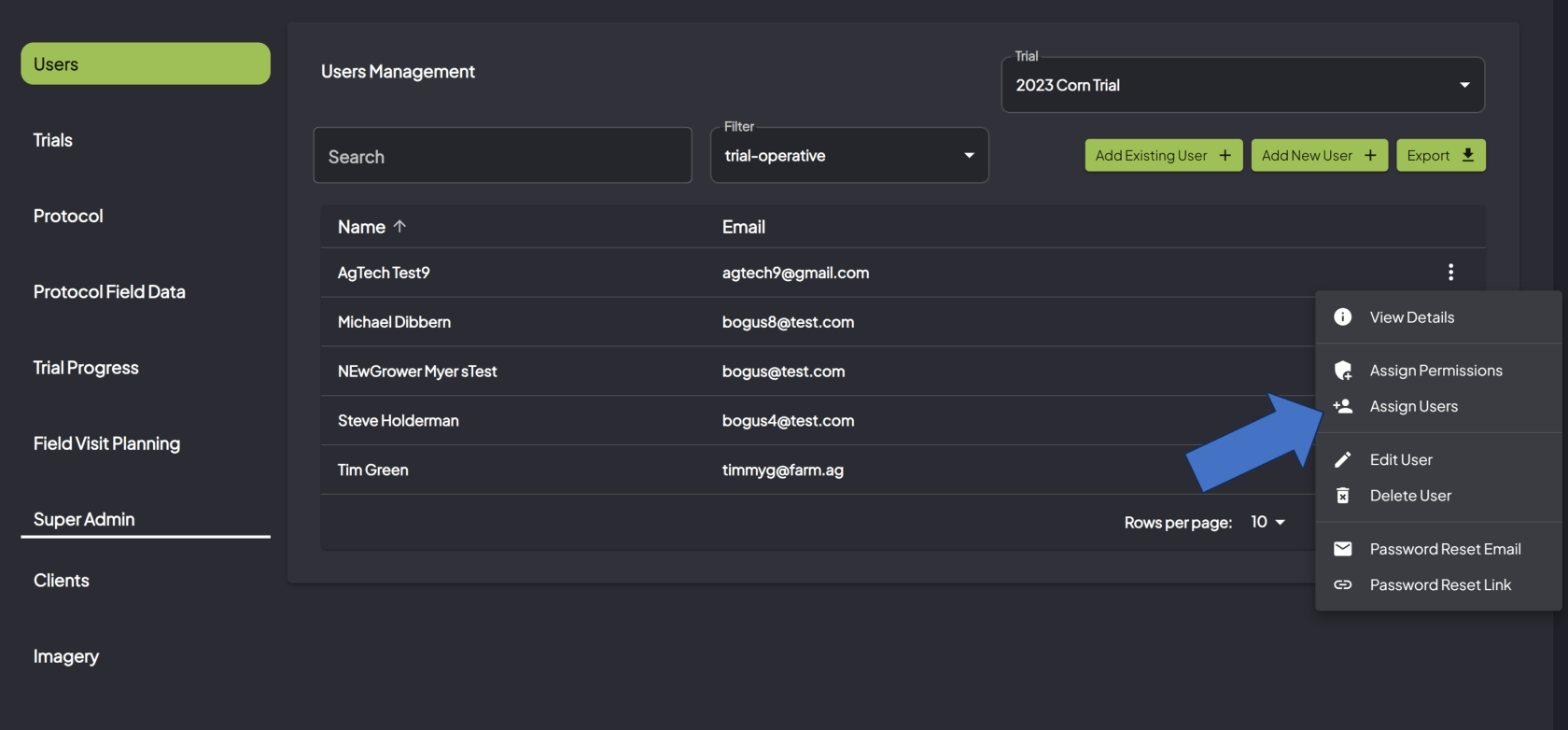
- A new popup will display. This popup will show if any growers have already been assigned to this user, with an option to remove them
- You can select a new grower to add by typing their name in the Select a Grower bar, and selecting the grower from the drop down
