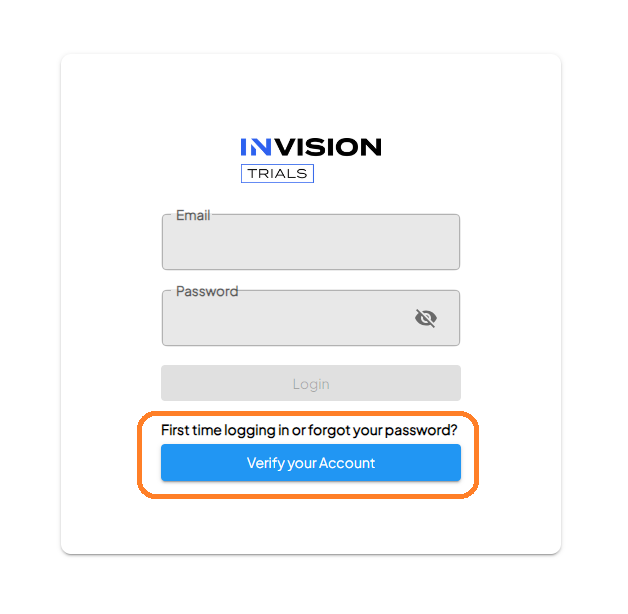Access to INVISION
Guide to Gaining Access to INVISION
Gaining access to INvision Trials is a straightforward process. Follow these steps to set up your admin account and start utilizing the platform:
-
Contact INTENT for Account Setup
- Reach out to INTENT by providing your email address. This will initiate the setup of your admin account for INVISION.
-
Visit the INVISION Website
- Open your web browser and navigate to INvision Trials Login Page.

- Open your web browser and navigate to INvision Trials Login Page.
-
Verification Process
-
Check Your Email
- Once you have entered your email for verification, check your email inbox for a message from INVISION.
- If you don't see the email in your inbox, remember to check your Junk or Spam folders.
-
Set Up Your Password
- In the email from INVISION, you will find a link. Click on this link to set up a new password for your account.
- It's important to choose a strong, secure password as this will protect your account and data.
-
Finalizing Your Access
- After creating your password, you are all set to log in to INVISION.
- Use your registered email address and the new password to login and start exploring the platform.
By following these steps, you'll successfully gain access to INVISION, where you can begin managing and standardizing geospatial agronomic data for your agricultural trials.